If a text field is marked as below, it supports only simple text.
![]()
If a text field is not marked, it supports full text including accented and Asian characters.
You should limit your text to the characters listed below to avoid having them display as blanks on the NXT device.
What is Simple Text?
The supported characters for the NXT display are the capital and lower letters A-Z, the numerals 0-9, and the punctuation and symbols shown below.
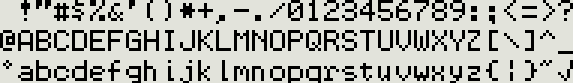
Simple Text is used for the brick name, My Blocks, file names (including programs and the files created with the File Access Block and Record/Play Block), and displaying text on the NXT device using the Display Block. If simple text fields contain other than simple characters or symbols, they will display a blank instead. The NXT does preserve the characters, and they will display correctly on the connected computer, but to avoid confusion caused by lots of blanks, you probably want to use simple characters for the marked text fields.
All places mentioned above require that you use "Simple Text". They won’t let you type in other characters. The exceptions are the program filename and the text in the Display Block.